Before posting an accounting document, GL master data needs to be created.
In a GL master, some data is common for all the company codes and hence are maintained at chart of account level. GL master data needs to be created at chart of account level using T code: FSP0
Data which may vary from company code to company code are referred as company code specific data. This GL master data is maintained at company code level using T code: FSS0
Both the steps can be combined in a single steps using T code: FS00
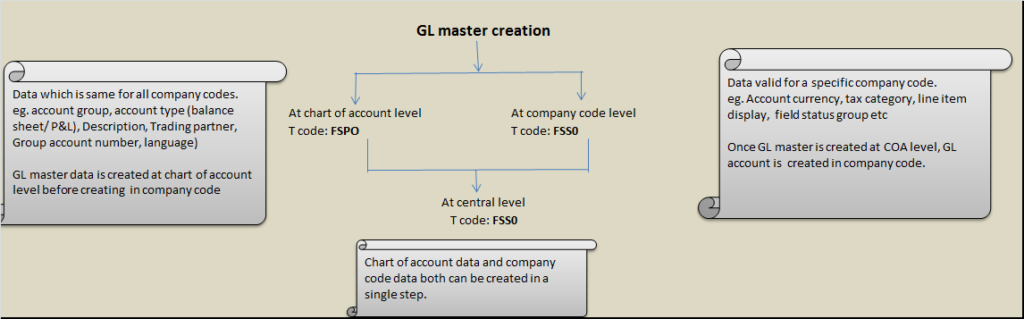
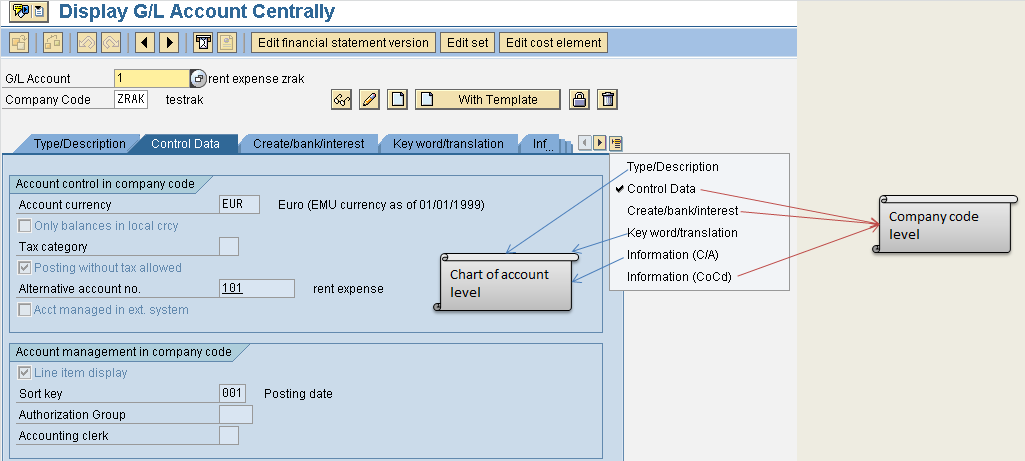
Screenshot showing how GL master data is composed of chart of account level data as well as company code specific data.
GL master fields maintained at chart of accounts level:
Account group:
GL account is created under a particular account group.
Account type:
Balance sheet or Profit & Loss
Description:
Name of the GL account
Trading partner:
Group account number:
If group chart of account is being used for consolidation then every GL account in operational chart of account must be assigned to a GL master in group chart of account.
Language:
Language in which you want to display text, enter text and print documents.
GL master fields maintained at company code level:
Account currency:
If maintained any currency other than company code currency, then document can be posted only in the maintained currency. If currency maintained in GL master is same as company code currency then document can be posted in any currency. Standard practice is to keep account currency same as company code currency. Only in rare cases (foreign currency balance sheet account) a different currency is used.
Tax category:
What type of tax code can be used with the GL account? This field decided if only input tax code should be accepted or only output tax code should be accepted or both type of tax code is allowed in the document.
Posting without tax allowed:
If ticked then document should get posted with or without tax code provided. It’s not mandatory to provide tax code for posting document.
Alternate account number:
When country chart of account is being used then it becomes mandatory to assign each GL account in operational chart of account to a GL account in country chart of account.
Line item display:
Over a period of time, a particular GL account would have got posted huge number of times. Now if you want to trace back the details of all the postings to this GL account, sap has provided line item reports (T code: FBL3N) where GL account can be provided as input and details of all the posting comes as output. But line item report works only for those GL accounts which have lime item display ticket in GL master.
Open item management:
Some GL account postings are initially kept as open item. Status ‘open item’ refers to the fact that some action is pending on this account. When that pending action is completed, then status ‘open item’ changes to status ‘cleared item’. E.g. Salary payable account is initially kept open, when salary is paid then open item status changes to cleared item, GR/IR account is open when good is received, GR/IR account is cleared when invoice is received.
Accounts which are kept as open item managed: Bank sub-account or bank clearing account, GR/IR clearing account, VAT payable, salary payable etc.
Sort key:
When a document is posted, field ‘assignment’ gets auto populated with some data. Sort key maintained in GL master decides what data should get populated in assignment field. E.g. Posting date, document date, purchase order number etc.
Authorization group:
This is used when you want to allow only certain employees to have access to GL master (change, display) and can post the document using this GL account.
Accounting clerk:
Person responsible to keep track of all the postings in the GL account. It’s his/her responsibility to maintain the GL master and clear the balances whenever needed.
Field status group:
It decides the behavior of input fields while posting a document. Field behave as per their status (suppress, required, optional) in field status group assigned in the GL master.
Post automatically only:
There are two ways to post a document: automatic and manual. In order to protect the authenticity of data some GL account are blocked for manual intervention and only automatic posting is allowed. This automatic posting get generated when a certain event is triggered e.g. Sales account get automatically posted when customer is invoiced, GR/IR account get automatically when GR/ IR takes place, tax account get automatically posted when tax relevant transaction taken place (tax code is entered in the document) etc.
GL ACCOUNTING
- What is SAP FICO ?What business requirement is fulfilled in this module?
- What is enterprise structure in sap fico?
- What is GL account? What is account group? What is operational chart of accounts?
- What is the need of country chart of account or alternate chart of account? How country chart of account helps fulfill a business requirement?
- What is the need for group chart of account? How group chart of account helps in consolidation of financial data?
- What is non leading ledger in sap fico?
- What is company code global settings? What global parameter is assigned to company code?
- What is fiscal year variant? Why fiscal year variant is assigned to company code?
- What is posting period variant? Why posting period variant is assigned to company code?
- What is field status variant? What is field status group?
- What is document type in sap? Explain the purpose of document type?
- Document date vs Posting date vs Entry date vs Translation date. Explain
- What is posting key? what is the use of posting key?
- Document header & line items capture information of business transaction.
- Everything about currency & exchange rate in sap.
- Foreign currency valuation in sap. Explain with example
- Retained earnings account helps in year end balance carry forward. Explain
- What is the significance of tolerance groups in sap?
- What parameters are maintained in GL master and how does it impact in document posting?
ACCOUNTS PAYABLE
- What is meant by accounts payable in sap?
- Understanding procure to pay (PTP) cycle and accounting document at each step.
- Understanding MM FI integration in very simple terms.
- Purchase order price determination in SAP. Explained in very simple words.
- House bank, Bank key, Account ID in SAP
- What configuration (FBZP) needed for executing F110 in sap ?
ACCOUNTS RECEIVABLE
- How sap overcomes challenges in accounts receivable process?
- What is customer reconciliation account?
- Understanding order to cash cycle in sap.
- Understanding SD FI integration in very simple terms.
- What is lock box? How lockbox helps in collection from customers?
TAX ACCOUNTING
- How sap helps in tax accounting?
- Tax configuration in sap: Tax procedure, Tax code & Tax jurisdiction code
- Concept of tax jurisdiction code & tax jurisdiction structure
- Significance of “Tax category & Posting without tax allowed” in GL master.
- Tax base amount and Discount base amount
- Assigning tax code V0 & A0 for non taxable transaction?
- Deductible input tax vs non deductible input tax
WITHHOLDING TAX
- Withholding tax in sap explained with example.
- How sap overcomes challenges in managing withholding tax?
- Withholding at the time of invoice or payment
- Withholding tax configuration in sap
- Business place & Section code in sap
- Withholding tax certificate numbering in sap
- Withholding tax report for filling tax returns
ASSET ACCOUNTING
- How sap helps in asset accounting?
- What is meant by asset accounting?
- What is the use of asset class?
- What is the use of depreciation key in asset accounting?
- Depreciation area and Chart of depreciation in sap.
- Derived depreciation area VS real depreciation area?
- Understanding asset accounting configuration needed in sap
- GL account determination for posting asset transaction
- Asset transaction and corresponding accounting document?
- How depreciation is posted in sap?
SAP CONTROLLING