Generally company offsets output tax (payable) against input tax (already paid).
Net tax payable = Output tax (payable) – input tax (already paid)
But tax authority can also declare a portion of input tax which cannot be set off against output tax. This portion of input tax which cannot be offset against output tax is knows as non deductible tax.
Deductible input tax ⇒ Input tax which can be offset against output tax
Non deductible input tax⇒ Input tax which cannot be offset against output tax.
Accounting for deductible input tax and non deductible input tax
Deductible input tax is posted in a separate GL account since it needs to be offset against output tax.
Non deductible input tax amount is added back to expense account. Since this portion of tax is not going to be claimed against output tax hence it is treated as increase in cost or expense.
Example:
→ Company purchased goods worth 100 with 10% input tax (deductible)
CR Vendor 110
DR Purchase account 100
DR Input tax account 10
→ Company purchased goods worth 100 with 6% input tax (deductible) and 4% input tax (non deductible).
CR Vendor 110
DR Purchase account 104
DR Input tax account 6
Configuration needed
In tax procedure, different types of taxes are represented by tax condition types. Each condition type is assigned to an account key.
Account key decides if the tax amount is going to be treated as deductible tax or non deductible tax.
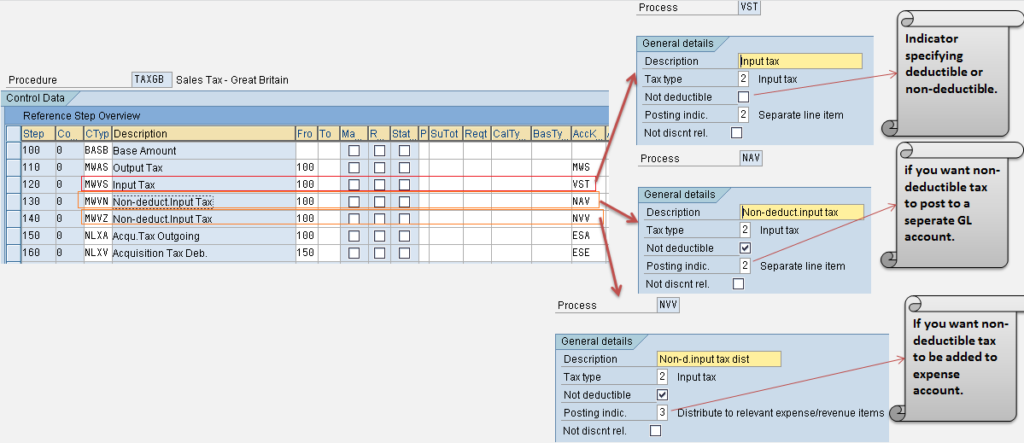
If posting indicator in account key is 2 (separate line item), calculated tax amount is posted to GL account linked to account key.
If posing indicator in account key is 3 (distribute to relevant expense / revenue items), then tax amount calculated is not posted to any GL account separately rather it’s added back to expense or revenue account.
GL ACCOUNTING
- What is SAP FICO ?What business requirement is fulfilled in this module?
- What is enterprise structure in sap fico?
- What is GL account? What is account group? What is operational chart of accounts?
- What is the need of country chart of account or alternate chart of account? How country chart of account helps fulfill a business requirement?
- What is the need for group chart of account? How group chart of account helps in consolidation of financial data?
- What is non leading ledger in sap fico?
- What is company code global settings? What global parameter is assigned to company code?
- What is fiscal year variant? Why fiscal year variant is assigned to company code?
- What is posting period variant? Why posting period variant is assigned to company code?
- What is field status variant? What is field status group?
- What is document type in sap? Explain the purpose of document type?
- Document date vs Posting date vs Entry date vs Translation date. Explain
- What is posting key? what is the use of posting key?
- Document header & line items capture information of business transaction.
- Everything about currency & exchange rate in sap.
- Foreign currency valuation in sap. Explain with example
- Retained earnings account helps in year end balance carry forward. Explain
- What is the significance of tolerance groups in sap?
- What parameters are maintained in GL master and how does it impact in document posting?
ACCOUNTS PAYABLE
- What is meant by accounts payable in sap?
- Understanding procure to pay (PTP) cycle and accounting document at each step.
- Understanding MM FI integration in very simple terms.
- Purchase order price determination in SAP. Explained in very simple words.
- House bank, Bank key, Account ID in SAP
- What configuration (FBZP) needed for executing F110 in sap ?
ACCOUNTS RECEIVABLE
- How sap overcomes challenges in accounts receivable process?
- What is customer reconciliation account?
- Understanding order to cash cycle in sap.
- Understanding SD FI integration in very simple terms.
- What is lock box? How lockbox helps in collection from customers?
TAX ACCOUNTING
- How sap helps in tax accounting?
- Tax configuration in sap: Tax procedure, Tax code & Tax jurisdiction code
- Concept of tax jurisdiction code & tax jurisdiction structure
- Significance of “Tax category & Posting without tax allowed” in GL master.
- Tax base amount and Discount base amount
- Assigning tax code V0 & A0 for non taxable transaction?
- Deductible input tax vs non deductible input tax
WITHHOLDING TAX
- Withholding tax in sap explained with example.
- How sap overcomes challenges in managing withholding tax?
- Withholding at the time of invoice or payment
- Withholding tax configuration in sap
- Business place & Section code in sap
- Withholding tax certificate numbering in sap
- Withholding tax report for filling tax returns
ASSET ACCOUNTING
- How sap helps in asset accounting?
- What is meant by asset accounting?
- What is the use of asset class?
- What is the use of depreciation key in asset accounting?
- Depreciation area and Chart of depreciation in sap.
- Derived depreciation area VS real depreciation area?
- Understanding asset accounting configuration needed in sap
- GL account determination for posting asset transaction
- Asset transaction and corresponding accounting document?
- How depreciation is posted in sap?
SAP CONTROLLING